中國國旗 <<
Previous Next >> 韓國國旗
英國國旗
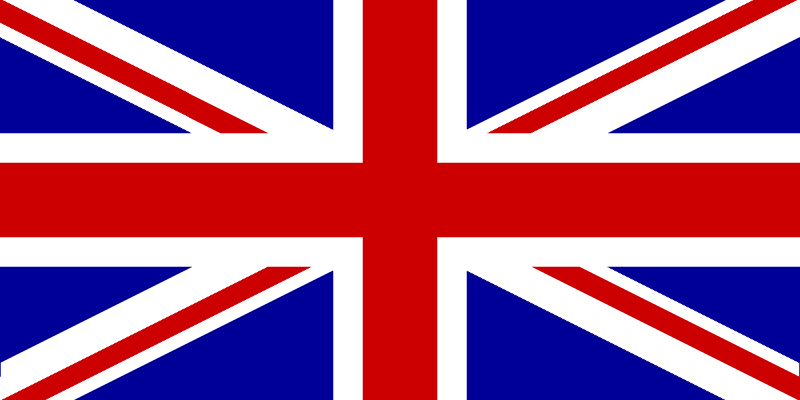
#include <stdio.h>
#include <gd.h>
#include <math.h>
void draw_uk_flag(gdImagePtr img);
void fillTriangle(gdImagePtr img, int x1, int y1, int x2, int y2, int x3, int y3, int color);
int main() {
// 设置国旗的宽和高
int width = 1200;
int height = width / 2;
// 创建图像
gdImagePtr img = gdImageCreateTrueColor(width, height);
gdImageAlphaBlending(img, 0);
// 绘制英国国旗
draw_uk_flag(img);
// 将图像保存到文件
FILE *outputFile = fopen("./../images/uk_flag.png", "wb");
if (outputFile == NULL) {
fprintf(stderr, "打开输出文件时发生错误。\n");
return 1;
}
gdImagePngEx(img, outputFile, 9);
fclose(outputFile);
gdImageDestroy(img);
return 0;
}
void draw_uk_flag(gdImagePtr img) {
int width = gdImageSX(img);
int height = gdImageSY(img);
int red, white, blue;
red = gdImageColorAllocate(img, 204, 0, 0); // 红色
white = gdImageColorAllocate(img, 255, 255, 255); // 白色
blue = gdImageColorAllocate(img, 0, 0, 153); // 蓝色
gdImageFilledRectangle(img, 0, 0, width, height, blue);
int x1, y1, x2, y2, x3, y3;
{
int line_thickness = 100;
gdImageSetThickness(img, line_thickness);
int x1, y1, x2, y2, x3, y3;
// 绘制白色斜线
x1 = 0;
y1 = 600;
x2 = 1200;
y2 = 0;
gdImageLine(img, x1, y1, x2, y2, white);
x1 = 0;
y1 = 0;
x2 = 1200;
y2 = 600;
gdImageLine(img, x1, y1, x2, y2, white);
}
{
int line_thickness = 33;
gdImageSetThickness(img, line_thickness);
// 绘制红色斜线
x1 = 566;
y1 = 300;
x2 = 1166;
y2 = 0;
gdImageLine(img, x1, y1, x2, y2, red);
x1 = 1233;
y1 = 600;
x2 = 633;
y2 = 300;
gdImageLine(img, x1, y1, x2, y2, red);
x1 = 566;
y1 = 300;
x2 = -33;
y2 = 0;
gdImageLine(img, x1, y1, x2, y2, red);
x1 = 600;
y1 = 316.5;
x2 = 0;
y2 = 616.5;
gdImageLine(img, x1, y1, x2, y2, red);
}
{
int line_thickness = 33;
gdImageSetThickness(img, line_thickness);
int x1, y1, x2, y2, x3, y3;
// 绘制 斜线
x1 = 0;
y1 = 600;
x2 = 1200;
y2 = 0;
gdImageLine(img, x1, y1, x2, y2, red );
x1 = 1200;
y1 = 16.5;
x2 = 600;
y2 = 316.5;
gdImageLine(img, x1, y1, x2, y2, white);
x1 = 0;
y1 = 583.5;
x2 = 600;
y2 = 283.5;
gdImageLine(img, x1, y1, x2, y2, white);
}
// 绘制白色十字
int cross_width = width / 32;
int cross_arm_width = width / 32;
int center_x = width / 2;
int center_y = height / 2;
gdImageFilledRectangle(img, center_x + 2.7 * cross_width, 0, center_x - 2.7 * cross_width, height, white);
gdImageFilledRectangle(img, 0, center_y + 2.7 * cross_arm_width, width, center_y - 2.7 * cross_arm_width, white);
// 绘制红色十字
gdImageFilledRectangle(img, center_x + 1.5 * cross_width, 0, center_x - 1.5 * cross_width, height, red);
gdImageFilledRectangle(img, 0, center_y + 1.5 * cross_arm_width, width, center_y - 1.5 * cross_arm_width, red);
}
由41223116繪製
中國國旗 <<
Previous Next >> 韓國國旗